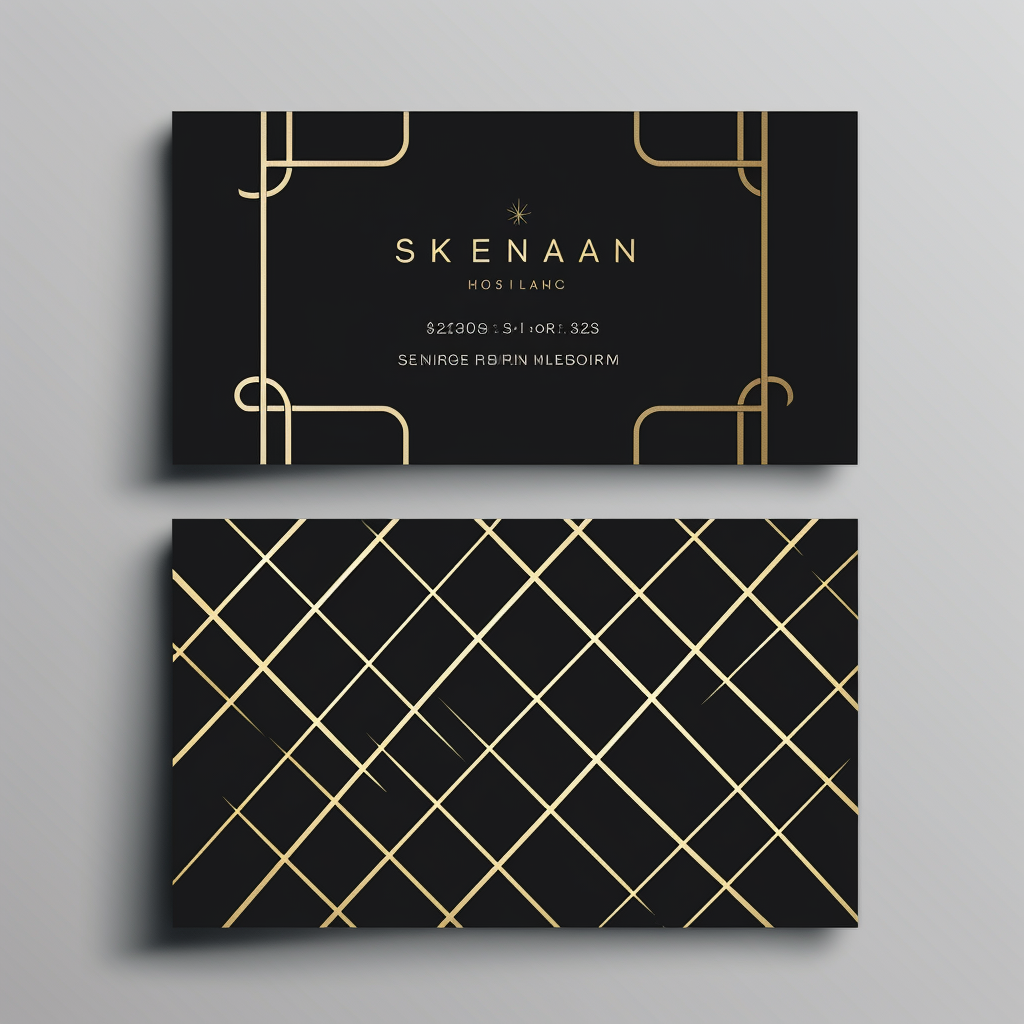Top 15 AI-Powered Interior Design Software Solutions for 2025
For Experts: Additional Tools for Both Beginners and Experts: How to Choose the Right Software Conclusion Whether you’re just

- Foyr Ideate
- Description: A user-friendly platform from Foyr Neo for exploring design ideas.
- Key Features: Generates designs from text, high-quality renders, customization options.
- Pros: Easy to use, fast design generation, great support.
- Cons: Limited availability, learning curve for advanced features.
- Pricing: Upcoming subscription plans; currently offers a free trial.
- Ideal For: New designers, homeowners wanting quick visualizations.
- Website: Foyr Ideate (URL)
- AI Room Planner
- Description: Simplifies room design with basic visualization tools.
- Key Features: 3D from 2D, color palette suggestions, floor planning.
- Pros: Simple interface, quick concept creation.
- Cons: Limited customization, no collaboration features.
- Pricing: Free basic version, $29/month for more features.
- Ideal For: Homeowners for personal room projects.
- Website: AI Room Planner (URL)
- Planner 5D
- Description: Offers a blend of AI and manual design tools.
- Key Features: 3D and VR walkthroughs, AI design suggestions.
- Pros: Beginner-friendly, versatile design options.
- Cons: Can be slow, limited decor library.
- Pricing: Free with limitations, $9.99/month for full access.
- Ideal For: Hobbyists and new designers.
- Website: Planner 5D (URL)
For Experts:
- Interior AI
- Description: Advanced tool for professional design and staging.
- Key Features: Virtual staging, multiple design styles, 3D rendering.
- Pros: High-quality outputs, extensive style options.
- Cons: Complex for beginners, expensive plans for full features.
- Pricing: Free version with limits, $29/month for premium.
- Ideal For: Professional designers, realtors for virtual staging.
- Website: Interior AI (URL)
- Spacely AI
- Description: Focused on customization and style blending.
- Key Features: Style blending, high-quality 3D renders.
- Pros: Good support, value for money, design flexibility.
- Cons: Complex interface, slow rendering.
- Pricing: Free trial, $39/month subscription.
- Ideal For: Professionals looking for detailed customization.
- Website: Spacely AI (URL)
- Prome AI
- Description: Specializes in understanding and catering to client emotions.
- Key Features: Sentiment analysis, personalized design suggestions.
- Pros: Client-focused, high efficiency.
- Cons: Complex UI, high cost, potential performance issues.
- Pricing: Free trial, $59/month for full features.
- Ideal For: Professionals aiming for personalized designs.
- Website: Prome AI (URL)
Additional Tools for Both Beginners and Experts:
- ZMO.AI: Image enhancement and creative effects for design photos.
- RoomsGPT.io: Quick design iterations for various spaces.
- REimagine Home AI: Personalized home staging and design.
- DecorAI: Turns sketches into detailed plans with ease.
- VisualizeAI: Offers rapid architectural and interior design visualization.
- HomeVisualize AI: Converts text into visual designs.
- Room AI: Customizes uploaded images with design prompts.
- Virtual Staging AI: Cost-effective virtual staging for real estate.
- Coohom: Turns 2D plans into 3D with efficiency.
How to Choose the Right Software
- Skill Level: Match the software’s complexity to your experience.
- Project Needs: Look for key features like rendering, customization, or collaboration.
- Budget: Consider how pricing fits into your financial planning.
- Support: Ensure there’s adequate customer support.
- Trial: Use free trials to test software suitability.
Conclusion
Whether you’re just starting out or are an industry veteran, AI tools in interior design can significantly enhance your workflow. From quick, user-friendly solutions to deeply customizable platforms, there’s an AI tool tailored for every level of expertise and project requirement. Dive into this new era of design and see how AI can elevate your projects.
FAQs
- Can AI Do Interior Design? Yes, AI can automate and enhance the design process but still requires human oversight for creativity and personalization.
- How Do I Design a Room Using AI? Upload a room photo or sketch, use text prompts to describe your vision, and let the AI generate and refine designs.
- How Much Does Interior AI Software Cost? Costs vary; many offer free trials, with subscriptions starting around $20-$60/month.
- Will AI Replace Interior Designers? No, AI complements designers by handling routine tasks, allowing more focus on creativity.
- Pros and Cons of Using AI in Interior Design? Pros include speed, creativity boost, and visualization; cons include potential learning curves and the need for human touch in final designs.
This guide should help both beginners and experts navigate the AI landscape in interior design, making informed choices to suit their specific needs and skills.
AI in real estate
Exterior design AI
more beginner-friendly